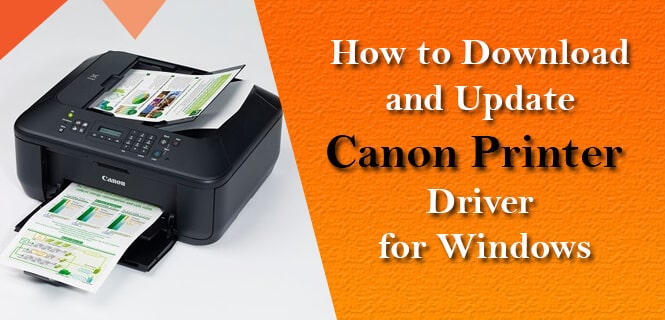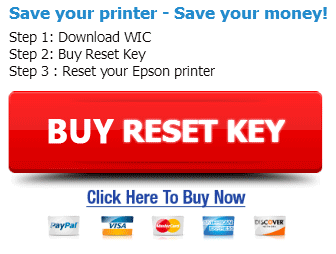If you want to download Canon MF6180dw Driver, you can download here. All Canon MF6180dw Driver links got directly from canon server. You will not be afraid to download fake link – These link can harm your computer
Canon i-SENSYS MF6180dw Laser Multifunction Printer Driver for Windows

Canon i-SENSYS MF6180dw Laser Multifunction Printer
The Canon imageCLASS MF6180dw offers outstanding versatility and performance. Combine all of your print, copy, scan and fax needs into one compact device with the imageCLASS MF6180dw. This wireless1, black and white laser multifunction printer is equipped with a broad range of features that can enhance productivity and improve office workflows.
Canon MF6180dw Driver – Operation Systems
Windows 10 (32/64-bit), Windows 8.1 (32/64-bit), Windows 8 (32/64-bit), Windows 7 (32/64-bit), Windows Vista (32/64-bit), Windows XP (32/64-bit)
Language: English
64-Bit Driver-Software
i-SENSYS MF6180dw/MF6140dn MFDrivers (UFR II / PCL / PS3 / FAX / ScanGear)
Driver version: V20.95
File name: MF6100_Series_PCL_MFDrivers_W64_uk_EN_1.exe
Date update: 07-16-2015
Download here
Driver file size:: 73.4 MB
32-Bit Driver-Software
File Driver file name: MF6100_Series_PCL_MFDrivers_W32_us_EN.exe
File Version: V20.95
Download here
Driver file size:: 63.8 MB
Thanks for visiting our site to Canon MF6180dw Driver. Please share and like this page to help us!